Understanding Forklift Controls for 3 Types of Forklifts | Bigrentz
At its core, forklift safety comes down to one major thing—knowing how to operate the controls. In addition to having the forklift training and practice required of all operators, you also need to know your way around the specific model you’re using.
Controls vary among different types of forklifts, and among different forklift models, brands, and powertrains. Always check the operator’s manual to familiarize yourself with the controls of your specific machine before you use it.
This post gives you a general overview of basic forklift controls—which controls you’ll find on different machines and how to use them. We also go over some tips for safely operating a forklift.
Table of Contents
- Sit-Down Forklift Controls
- Stand-Up Forklift Controls
- Order Picker Forklift Controls
- OSHA Requirements for Forklift Operators
- Tips to Drive a Forklift Safely
Explore All Forklifts
Sit-Down Forklift Controls
Sit-down forklifts are a common type of forklift used in warehouses. They’re suitable for longer shifts since the operator can sit down while using the machine.
Sit-down forklifts can be four- or three-wheel, but typically both steer from the rear. Three-wheel models offer a tighter turning radius, so they’re able to navigate narrower aisles and tight spaces.
This type of forklift can have both electric and internal combustion engines. Each comes with similar controls. Here’s an overview of the basic ones you’ll find on a sit-down forklift.

Steering Wheel
A forklift steering wheel serves a similar function to one you might find in a car or truck—it connects to the steering column so that you can navigate turns. But the steering wheel on a forklift has a special design. It comes with a knob that allows you to turn the machine with one hand.
Forklift trucks steer from the rear. The pivot point is at the front, so the front wheels don’t move. If you turn all the way to one side with a three-wheeled forklift, the back end swings so you can turn 360 degrees. The control panel will tell you which way the wheels are pointing, helping you position the machine.
Directional Control Lever
The directional control lever lets you select whether the forklift moves forward or backward, or stays in neutral. To use it, put the lever in the direction you want to go, and use the accelerator pedal to move the machine. You can use your mirrors for visibility when you reverse.
Hydraulic Lift Controls
There are usually three levers that control the lifting mechanisms of the hydraulics and the forks:
- Left lever: Pulling this back raises the forks up, and pushing it forward moves them down.
- Center lever: When you pull this back, it tilts the mast backward, and when you push it forward, it tilts the mast forward.
- Right lever: This is an auxiliary lever that typically moves the load from side to side.
In addition to these levers, reach trucks may have a fourth lever that controls the reach function, which extends the forks out. This fourth level might also control accessories, like clamps.
Pedals
There are usually two pedals on electric forklifts and three pedals on gas-powered machines:
- Right: This pedal is the accelerator or gas pedal.
- Center: This pedal is the brake.
- Left: This third pedal, the inching pedal, is only on gas-powered machines. Similar to a clutch pedal, it puts the forklift in neutral, so you can use the throttle to give more gas to the hydraulics.
Other Controls
Here are the other controls you’ll see in the cab of a sit-down forklift:
- Parking brake: This keeps the machine stopped and stable when you park it. It can be a button or a lever on the left or right side.
- Ignition: This is where you insert the key and turn to start the machine.
- Display: This panel shows you critical information, like the battery level and any warning lights.
- Emergency stop: Pressing this red button immediately stops the machine.
- Lights: These illuminate the area around you. The controls are typically on the right of the steering wheel.
- Horn: Just like in a car, you can use this to signal your presence on the jobsite or otherwise alert your team. It’s usually found on the side of the directional control lever.
Stand-Up Forklift Controls
Stand-up forklifts are often used in situations where additional visibility is needed or operators need to frequently get on and off the machine. The cab is open, so the forklift operator can easily get a view of what’s around them. They can also easily get on and off the machine to move items as necessary.
The controls are different from a sit-down forklift, mainly because both forward and reverse, as well as hydraulics, are performed by hand using one lever.
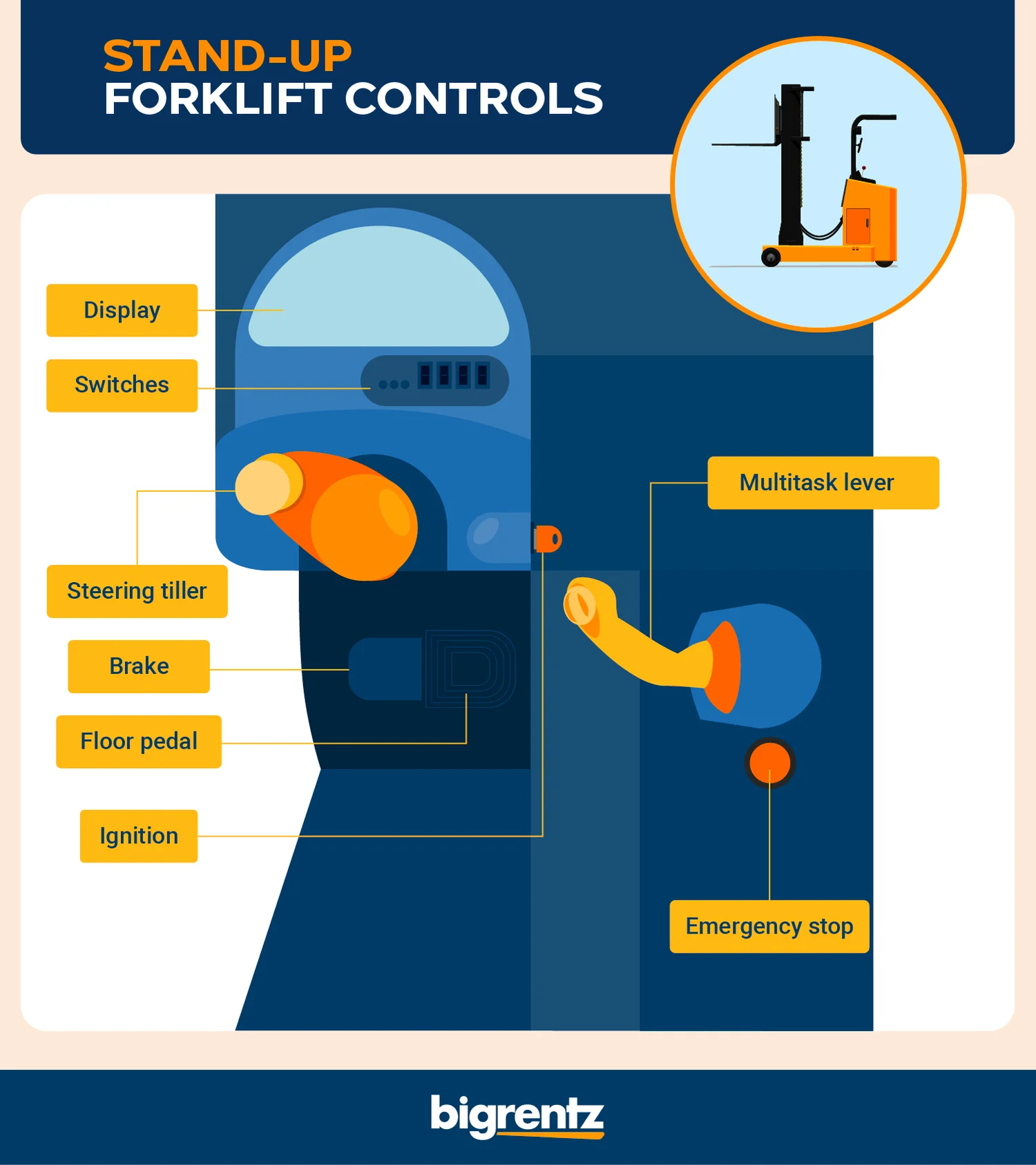
Steering Tiller
While the multitask lever handles most of your forklift directional controls, the steering tiller allows you to steer. Instead of having a full steering wheel though, stand-up forklifts typically have a tiller, a lever with a knob on the end. You turn the knob to steer, similar to a full wheel. You can use your left hand to steer while your right handles the hydraulic controls.
Multitask Lever
The multitask lever controls most of the forklift’s actions. Moving the whole lever to the left and right moves the machine forward and reverse. Letting the lever go resets it to neutral, but the machine will still roll.
It also controls the forks. Turn the knob on the end of the lever left and right to move the forks up and down. Press the directional key back to tilt the forks up, and press forward to tilt the forks down. Press it left to slide the forks to the left, and right to slide them to the right. There may be buttons underneath to extend the forks out and back.
Pedals
Stand-up forklifts typically come with a few pedals:
- Brake pedal: This forklift pedal slows and stops the machine.
- Floor pedal: Also known as the “deadman pedal,” the floor pedal needs to be pressed down in order to operate the machine. Lifting your foot up off the floor pedal stops the machine abruptly. Only use it to stop as a last resort or in an emergency, since it happens very suddenly—otherwise, just use the brake to slow down.
Other Controls
A standup forklift has other standard controls, including:
- Ignition: This is where you insert the key and turn to start the machine.
- Display: This panel shows you critical information, like the battery level and error codes.
- Emergency stop: Pressing this red button immediately stops the machine.
- Switches: These control the horn and lights.
Order Picker Forklift Controls
Order pickers are a type of forklift that lifts operators up to warehouse racks to pick up individual items instead of whole pallets. When you operate an order picker, remember to wear and securely attach the harness for safety since you’re usually working at significant heights where fall protection is required.
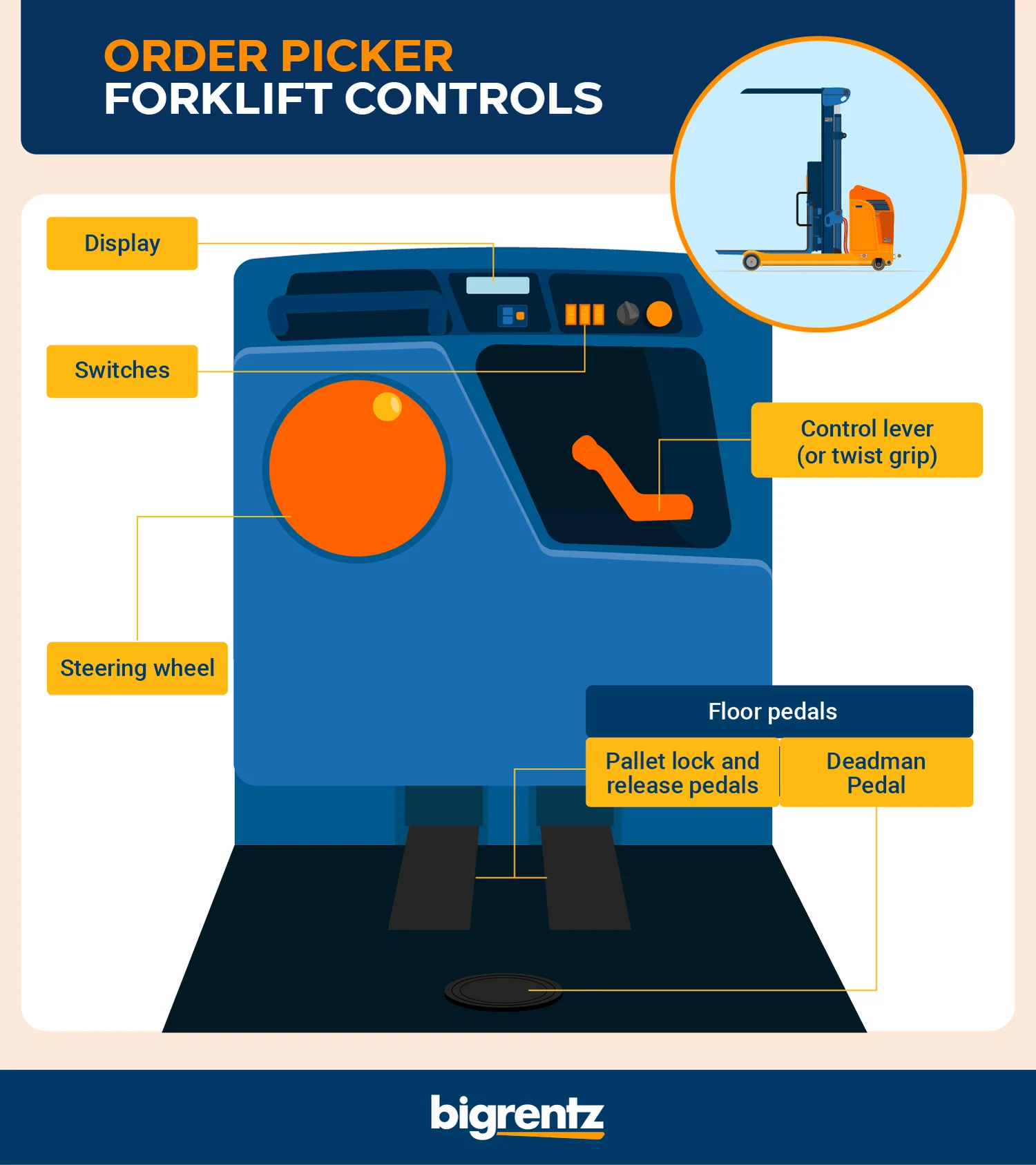
Steering Wheel
The steering wheel in an order picker is usually flat, part of the control panel in the cab. It’s also designed with a knob you can use to turn with one hand.
Control Lever or Twist Grip
Similar to a stand-up forklift, the control lever is how you move the machine. You move the whole lever to the left and right to go forward and reverse. The machine will still roll when the lever is in the neutral middle position.
The controls to raise and lower the platform may be on a knob on the end of this lever, like in a stand-up forklift, or they may be on separate buttons on the control panel. The horn might also be on this lever.
Instead of a lever, some machines have a twist grip that you twist in the direction you want to go.
Floor Pedals
Similar to a stand-up forklift, order pickers have a “dead man pedal” on the platform that you need to press for the machine to run. Don’t use this to stop the machine unless you’re in an emergency situation. It stops the machine abruptly and could cause you to lose balance and fall.
Order pickers also have a brake pedal and a pallet grab pedal. The pallet grab pedal clamps the pallet grabs around the pallet’s center stinger to lock it into place.
Other Controls
Order pickers have side rails that have to be down for safety during operation. Like the other types of forklifts, they also have a display, ignition, and switches for the lights, as well as other machine-specific features.
OSHA Requirements for Forklift Operators
Forklifts are complicated machines. Without the right training, they can be hazardous to drive, so make sure you meet the legal requirements to operate one.
Forklift operators must be over the age of 18 and have certification. The Occupational Safety and Health Administration (OSHA) categorizes forklifts as powered industrial trucks, and you can find the requirements to operate one under standard OSHA 29 CFR 1910.
Many employers provide forklift training programs for their workers. You could also take an OSHA-approved training course yourself online or in person.
3 Tips to Drive a Forklift Safely
Following forklift safety best practices can help you avoid accidents.
Perform Inspections Before Operating
Before using any type of forklift, make sure you carry out the necessary forklift operation safety checks.
Both visual preoperational and operational checks are required under OSHA standard number 29 CFR 1910.178(q)(7). These checks involve checking the components for damage and wear and ensuring the forklift is safe to use.
Be Cautious with Your Load
When operating a forklift, you should exercise caution with the weight of your load. Make sure you never exceed the capacity of the machine. There should be a plate on your forklift that tells you the machine’s exact lift capacity.
In addition to not overloading the forklift, be cautious about how you move the load. Remember, the amount of force you put on the levers is how hard or fast the hydraulics are going to move.
Make sure you move the controls slowly and with intent, not with sudden movements, especially if you’re working with a heavy load. And when you have a load on the forks, tilt it back to let it rest securely in place.
Maintain Visibility
Visibility is key to a safe workplace. Make sure your line of sight isn’t obstructed, and watch out for other people, machines, and other workplace hazards as you operate. Keep the forks low to the ground as you drive for maximum visibility.
Explore All Forklifts
Rent a Forklift From BigRentz
If you’re ready to rent a forklift, you’ve come to the right place. Our suite of forklifts are well-maintained and come with complete equipment manuals, so you know exactly what to expect and how to use them. For all your material handling needs, you can put your trust in BigRentz.



